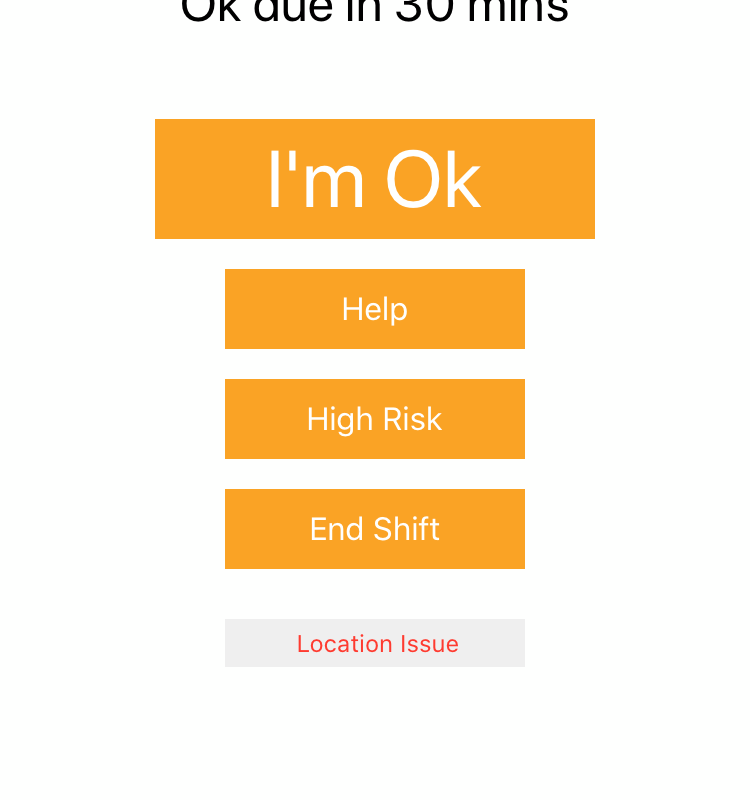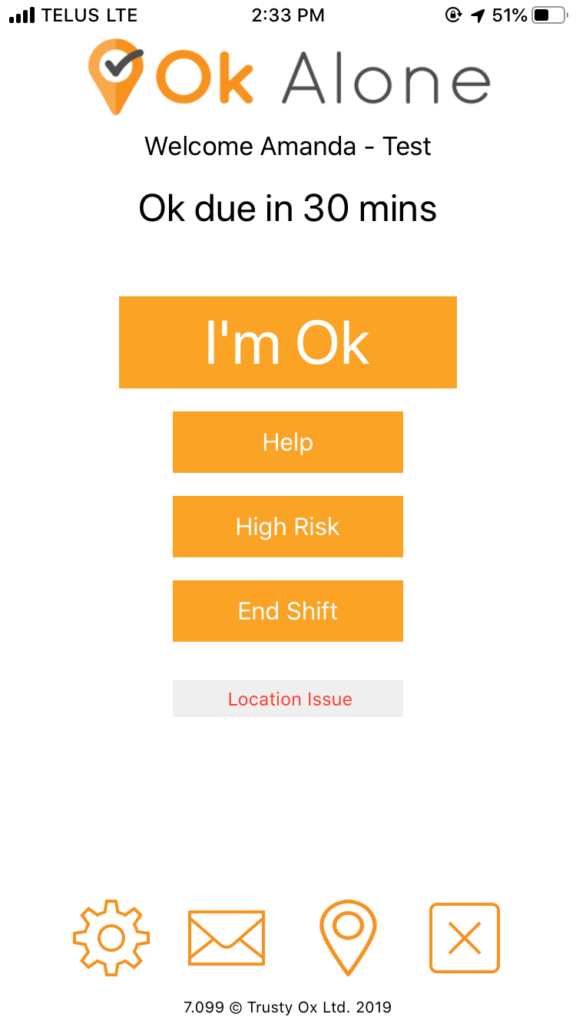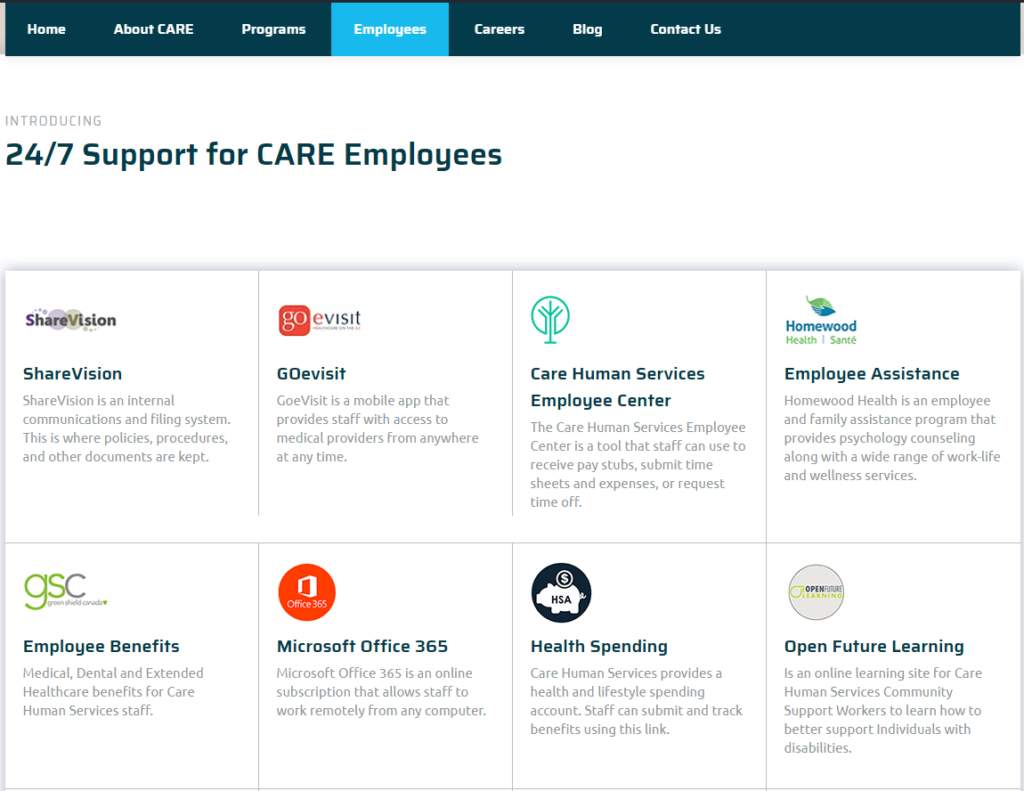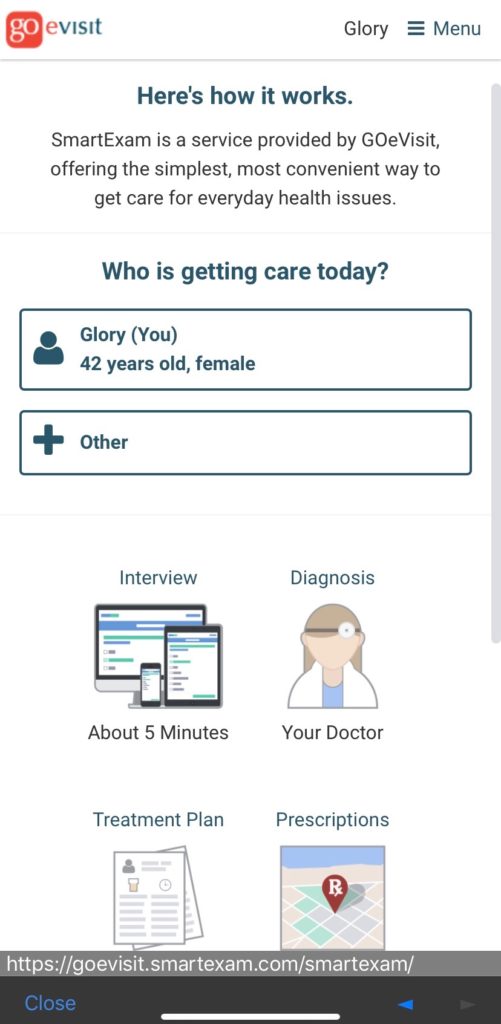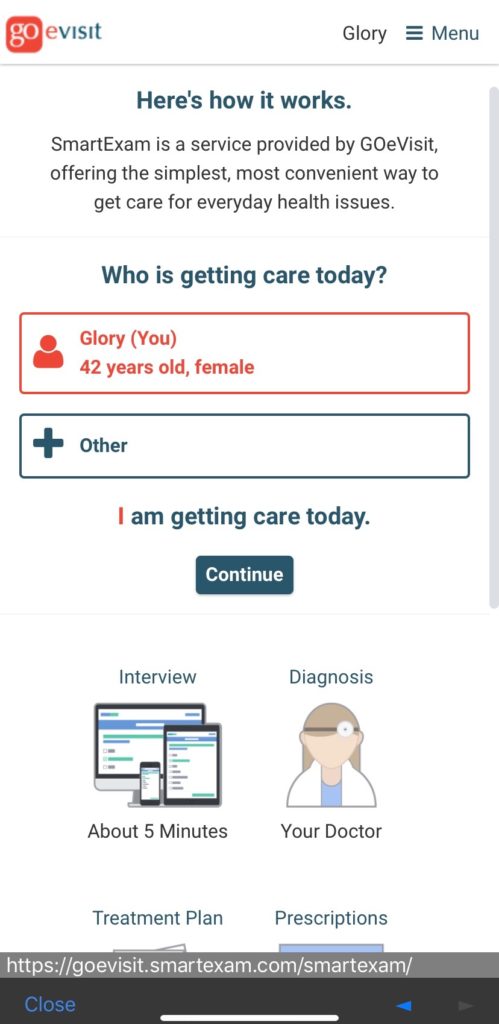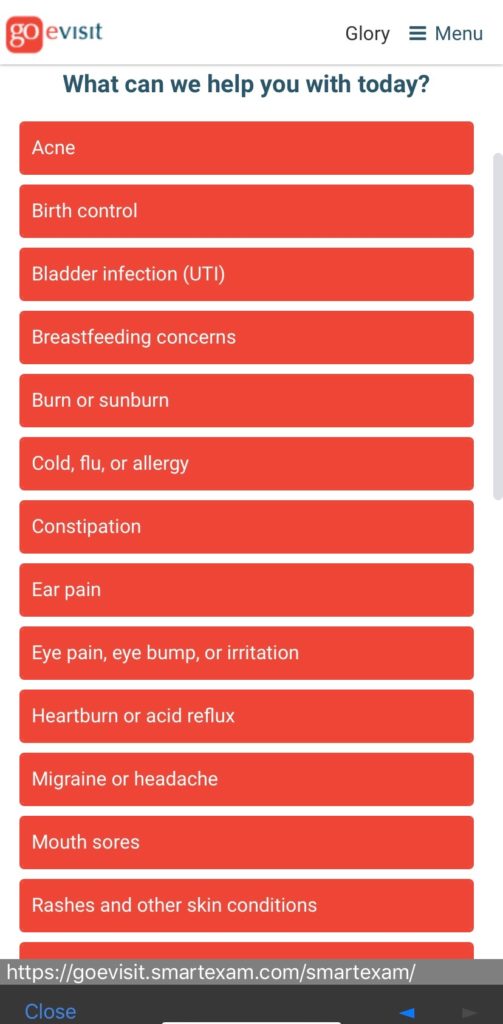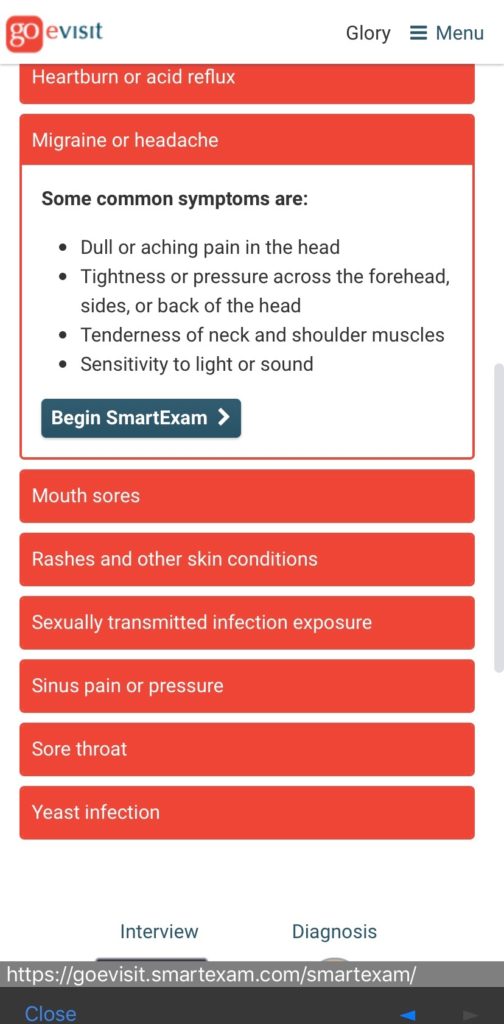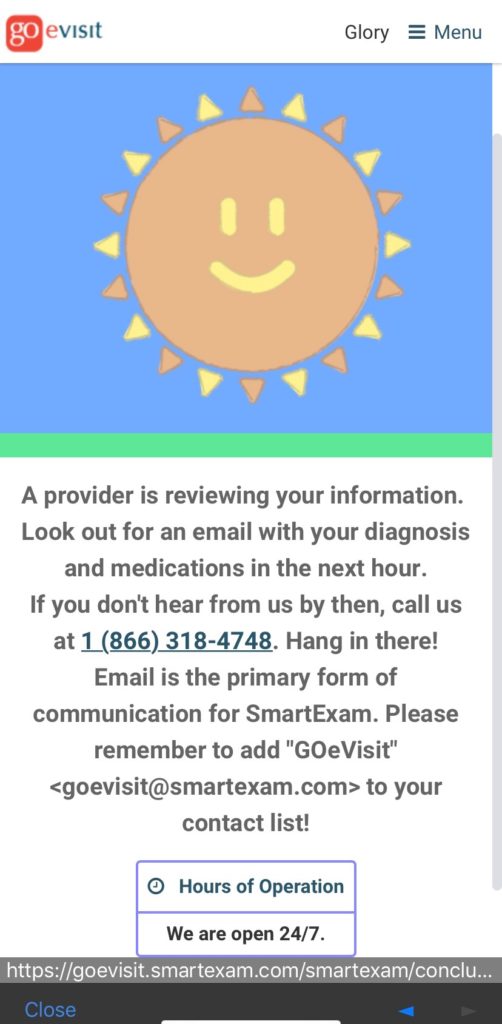Ok Alone is a lone worker app and safety monitor that has replaced Safety Line.
The app has been downloaded on the Care provided phone for each residence and/or Individual within the organization.
Getting started:
Your name and personal pin will be posted on ShareVision on the homepage of the Individual and/or residence pages.
Once logged in, the app will prompt you to ‘Start Shift’, click start shift.
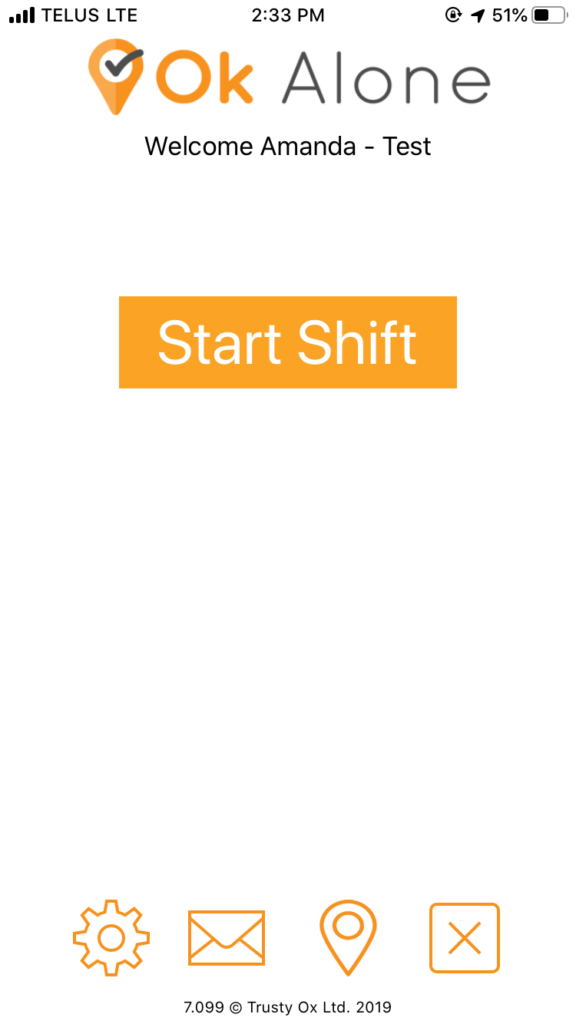
How it works:
The app then notifies you when your next check in is due and at that time press ‘I’m Ok’. If you do need help, click ‘Help’ and your Residential Coordinator or Team Lead will be contacted immediately.
The ‘End Shift’ option is only applicable to a sleep shift but it is important to remember to start shift once the sleep shift ends.
If you ignore the ‘I’m Ok’ screen and do not respond, an alarm will go off.

Please do not send messages through the app. If you require further assistance, please contact your Residential Coordinator or Team Lead.